True to the promises Dell made last summer when it introduced its Vostro line of desktops and notebooks, the company continues to update and expand the family of PCs designed specifically for small business tech buyers. The Dell Vostro 1310 is thinner and lighter than previous Vostro notebooks, and it’s more in tune with what a daily traveler needs out on the road.
Unlike previous models, which used 14.1- or 15.4-inch screens more suited to desk duty, the Vostro 1310 employs a 13.3-inch wide-screen LCD that has become the display of choice for road-going pros. It allows for a more comfortable viewing experience than the 12-inch (or smaller) screens found on many “ultra-portable” laptops, while still keeping the size and weight manageable for daily travel.
Attractive Design and Features
Weighing about 4.5 pounds, the Vostro 1310 is easy to slip into a bag or tote around the office. Its angular chassis sports a glossy lid with a black metallic-flake automotive finish that lends visual interest while still being subtle enough not to draw stares at a client meeting.
Flip open the lid, and you’ll find a roomy, comfortable keyboard. A responsive touchpad makes for smooth mouse control, and the mouse buttons are easy to press while also delivering the right amount of tactile and audible feedback. We also appreciate the touch-sensitive multimedia and volume control keys above the keyboard, which makes it easy to adjust the volume or switch tracks or chapters on a CD or DVD. (A mute button would have been nice, though.) Certain models include a 1.3-megapixel Webcam above the screen, ideal for videoconferencing, video chats and even quick snapshots.
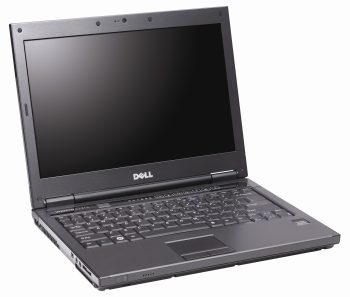 |
| The Dell Vostro 1310 delivers sharp looks and plenty of features for a bargain price. |
The 13.3-inch screen’s 1,280×800 resolution makes for crisp, readable text. The screen has a matte finish, not the mirror-like glossy surface that has become the norm in recent years. While the matte coating diminishes the vibrancy of images somewhat, it also minimizes the glare and reflections that plague glossy screens.
One weak point we found, however, is the Vostro 1310’s underpowered, low-quality monaural speaker. Sound quality is tinny and thin, and the volume is adequate only for one or two listeners; if you plan to present to a group around a conference table with the Vostro 1310, bring external speakers.
We’re happy to see an integrated fingerprint reader that you can use to prevent unauthorized people from accessing the machine’s hard drive. Simply use the included software to register your fingerprints, and when Windows boots it will ask you to swipe your finger to log on. It’s an extra layer of protection for your data that we feel any business laptop should offer.
Speaking of extra data protection: The hard drive is equipped with an accelerometer that parks the hard drives heads should the device sense the machine is falling. That keeps the heads from coming in contact with the platter, which is a leading cause of irrecoverable data loss.
Another trick feature is the slot-loading multi-format DVD burner. Like the CD player in your car’s dashboard, there’s no tray that pops out, you just slide in the disc. Dell also included all the ports you’re likely to need—except one. You get four USB ports, a FireWire connector, memory card and ExpressCard slots, a VGA-out port and a wired LAN jack to augment the integrated Wi-Fi. Oddly, however, Dell opted not to include a good old modem jack. So if you sometimes find yourself in motels that just offer dial-up connectivity, you’ll have to purchase and carry an external USB modem.
Useful Software, Vostro-specific Support
As with all of the Vostro line, the hardware is only half the story. It’s the software and utilities that Dell includes that set the Vostro 1310 apart from other laptops for business buyers. For example, Dell includes a one-year, 10GB subscription to its Dell DataSafe Online backup and recovery service. When activated, DataSafe automatically backs up your data files to a secure remote storage site via your Internet connection. That means your files are recoverable should your laptop get lost, stolen or damaged.
You also get a one-year subscription to Dell Automated PC TuneUp, a preloaded utility that performs periodic system maintenance to keep your machine running properly. It can also scan the system for malicious files and cookies and set security settings to the appropriate level.
The Dell Network Assistant, meanwhile, helps simplify setting-up, monitoring, troubleshooting and repairing your network. Easy-to-follow wizards help you configure, monitor and repair wireless devices; share folders and printers; auto-connect to wireless networks and more.
Even better is what Dell has elected to leave out: all the “trialware” (the polite term) and preloaded advertisements that tend to litter the desktop of consumer PCs. In addition to the annoyance, such software robs you of valuable hard drive space and can negatively impact performance, since some of the applets add themselves to Windows start-up routine and sap memory and CPU cycles.
As for support, Dell backs the Vostro 1310 with 24/7 technical support from technicians specially trained to handle small-business issues. The laptop also includes DellConnect, an online-access tool that allows a Dell service tech to access your computer through a remote connection, diagnose the problem and repair it. Dell also offers its free Dell Small Business 360 Web site, which provides articles, insights and advice on IT solutions, business resources and other topics pertinent to small business owners.
Pricing and Configurations
The Dell Vostro 1310 starts at $749, which is an aggressive price for a current-generation laptop with these features. The entry-level model is powered by a 1.8-GHz Intel Celeron M 540 processor and 1GB of RAM, and includes an 80GB hard drive, a CD burner/DVD reader combo drive and 802.11g wireless (but no Webcam). Its specs are good enough for running the included Windows XP Home operating system and simple productivity apps,
For more power we recommend stepping up to the $844 model that features an Intel Core 2 Duo processor and 2GB of RAM. That configuration also includes a 160GB hard drive and DVD burner, which make more sense in today’s multimedia-centric world.
Take yet another step up and for $1,017, you get a 250GB hard drive, fast 802.11n Wi-Fi connectivity and the Web cam.
Of course, Dell being Dell, you can also configure your own Vostro 1310 to your liking. A one-year warranty with mail-in service comes standard on entry-level models; an on-site warranty is available as an upgrade, and is included with the top-of-the-line configuration. Either way, you get a 30-day money-back guarantee with no restocking or return shipping fees.
Given its combination of looks, portability, features and software, it’s hard to find fault with the Dell Vostro 1310. If you need a smaller notebook as a traveling companion, you won’t do better for the price.
Jamie Bsales is an award-winning technology writer and editor with nearly 14 years of experience covering the latest hardware, software and Internet products and services.
This article was first published on SmallBusinessComputing.com.


