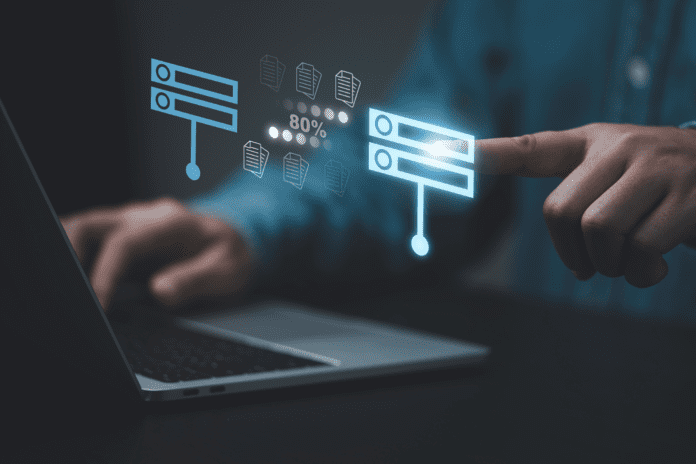Whether it’s about shifting to a more robust infrastructure, embracing cloud technologies, or consolidating disparate systems, organizations across the globe are increasingly relying on data migration to unlock new opportunities and drive growth. However, navigating the complex realm of data migration can be daunting, as it requires sophisticated tools to orchestrate the transfer of an intricate web of information spread across databases, applications, and platforms while ensuring accuracy, efficiency, and minimal disruption.
To help find the right tool, we’ve compared the top five data migration tools to move, transform, and optimize your organization’s data efficiently. Here are our top picks:
- AWS Database Migration Service: Best for AWS Cloud Migration
- IBM Informix: Best for Versatile Data Management
- Matillion: Best for Data Productivity
- Fivetran: Best for Automated Data Movement
- Stitch: Best for Versatile Cloud Data Pipelines
Top 5 Data Migration Tools Comparison
Take a look at some of the top data migration tools and their features:
| Data Transformation | Connectors | Real-time Analytics | Security and Compliance | Free Trial? | |
|---|---|---|---|---|---|
| AWS Database Migration Service | Homogenous and heterogenous migrations | 20+ database and analytics engines | Yes | Yes | Yes |
| IBM Informix | Hassle-free data management | Wide range of connectors | Yes | Yes | Yes |
| Matillion | Point-and-click selection and SQL-query-based post-load transformations | 80+ prebuilt connectors | Yes | Yes | Yes |
| Fivetran | SQL-based post-load transformations | 300+ prebuilt connectors | Yes | Yes | Yes |
| Stitch | Part of Talend | 140+ connectors | Yes | Yes | Yes |
Jump to:
- Key Features of Data Migration Tools
- How to Choose the Best Data Migration Tools for Your Business
- Frequently Asked Questions (FAQs)
- Methodology
- Bottom Line: Choosing the Right Data Migration Tool
AWS Database Migration Service
Best for AWS Cloud Migration
The technology giant Amazon extends data migration services to customers through AWS Database Migration Service. It removes undifferentiated database management tasks to simplify the migration process. This high-performance tool offers the additional advantage of access to other AWS solutions and services. Thus, it is best suited for businesses looking for AWS cloud migration support and features.
Pricing
The AWS Free Tier plan helps users get started with the data migration service for free. See the AWS Pricing Calculator for detailed pricing plans and information.
Features
- Centralized access with AWS Management Console
- Multi-AZ and ongoing data replication and monitoring
- Homogeneous and heterogeneous migration support
- Automated migration planning with AWS DMS Fleet Advisor
Pros
- Simple and easy-to-use service
- Automatic schema assessment and conversion
- Supports migration among 20-plus databases and analytics engines
Cons
- Large-scale data migration can be costly
- Frequent changes in pricing
IBM Informix
Best for Versatile Data Management
IBM offers data management and migration solutions through an embeddable database: IBM Informix. It is a highly versatile tool that simplifies administration and optimizes database performance. It relies on a hybrid cloud infrastructure. Informix is best for multi-tiered architectures that require device-level processing.
Pricing
IBM Informix Developer Edition is ideal for development, testing, and prototyping and can be downloaded for free. The Informix Innovator-C Edition supports small production workloads and is also freely available. Other editions are available that offer a complete suite of Informix features. Contact the team for their pricing details.
Features
- Real-time analytics for transactional workloads
- High availability data replication (HADR) for mission-critical environments
- Event-driven processing and smart triggers for automated data management
- Silent installation with a memory footprint of only 100 MB
Pros
- Robust processing and integration capabilities
- Minimal administrative requirements
- Native encryption for data protection
- Real-time analytics for fast insights
Cons
- Big data transfers can slow down the platform
- Complex pricing policies
Matillion
Best for Data Productivity
Matillion helps businesses with next-gen ETL (extract, transform, load) solutions for efficient data orchestration. It can automate and accelerate data migration with its universal data collectors and pipelines. With its advanced capabilities, it helps extract full value from a business’s existing infrastructure.
Pricing
Matillion follows a simple, predictable, and flexible pricing model along with free trial versions. It offers Free, Basic, Advanced, and Enterprise editions and pay-as-you-go options. The minimum price for paid plans is $2 per credit. Contact the vendor to speak to an expert for details.
Features
- Change data capture and batch data loading for simplified pipeline management
- Low-code/no-code GUI
- Reverse ETL and prebuilt connectors for easy data sync back
- Drag-and-drop functionality for easier usage
Pros
- Fast data ingestion and integration
- Enterprise assurance
- Post-load transformations
- Customizable configurations
Cons
- High-volume data load can cause crashes
- Support issues
- Needs better documentation
Fivetran
Best for Automated Data Movement
Fivetran offers an efficient platform for data migration. This cloud-based tool relies on a fully-managed ELT architecture that efficiently handles all data integration tasks. It has numerous database replication methods that can manage extremely large workloads.
Pricing
Fivetran offers a 14-day free trial option. It has Free, Starter, Standard, Enterprise, Business Critical, and Private Deployment plans with different features and pricing options. Contact the sales team for specific pricing details.
Features
- More than 300 prebuilt, no-code source connectors
- Quickstart data models for automated transformations
- End-to-end data monitoring with lineage graphs
- Fivetran API for programmatic scaling
Pros
- Flexible connection options for secure deployment
- Advanced role-based access control
- Data catalog integrations for metadata sharing
Cons
- Only cloud-based solutions
- Lacks support for data lakes
- Expensive option for large volumes of data
Stitch
Best for Versatile Cloud Data Pipelines
Stitch offers fully automated cloud data pipelines that can be used without any coding expertise. It helps consolidate data from a vast range of data sources. This enterprise-grade cloud ETL platform is highly trusted for extracting actionable insights.
Pricing
Stitch offers a free trial for two weeks. It follows a transparent and predictable pricing model with no hidden fees. There are three plans: Standard, Advanced, and Premium. The minimum price starts at $100 per month, if billed monthly, or $1,000 if billed annually. Contact the sales team for exact pricing details for each plan.
Features
- 140+ popular data sources
- External processing engines like MapReduce and Apache Spark
- In-app chat support
Pros
- No coding is required
- Centralized, fresh, and analysis-ready data
- Automatically updated pipelines
Cons
- Needs a more friendly user interface
- Customer support issues
Key Features of Data Migration Tools
The primary purpose of using data migration tools is to simplify data transfer across different systems, ensuring integrity and accuracy. Some of the key features they include to accomplish this goal are:
Data Transformation
Data migration tools need to consolidate data from multiple sources, which requires them to have data transformation capabilities. Having a standardized data structure or format across different environments is impossible, but data transformation features can help to make these disparate data sources more manageable and uniform. These tools must optimize data for the destination system, ensuring consistency and coherence. They must also be able to identify inconsistencies or issues and transform data as per target requirements.
Connectors
Data migration tools connect various data sources and targets. Thus, they require various connector modules to help them interact with different systems during a migration. With comprehensive connector coverage, data migration tools can establish a link between the source and targets using required protocols, APIs, or drivers. As a result, data can be efficiently extracted from the source and loaded into the target.
Real-time Analysis
Efficient data migration demands real-time insights for seamless data exchange. Real-time analysis helps in the early detection of errors and accurate data mapping between the source and target. This makes it an essential feature of data migration tools, as it helps with performance monitoring, error detection and prevention, data validation, synchronization, and consistency.
Security and Compliance
Data migrations involve substantial risks like information misuse, unauthorized access, data loss, and corruption. These incidents can lead to severe financial and reputational damages, and may also involve potential legal liabilities. Due to these risks, data migration tools must adhere to strict security and compliance standards to minimize security incidents and other risky outcomes.
Customization
Different businesses have different data requirements. To meet business expectations, data migration tools must offer customization features for changing business requirements. A strong data migration tool will also provide the flexibility and adaptability to help organizations with tailored migration processes.
How to Choose the Best Data Migration Tool for Your Business
Data migrations and similar operations are risky processes, as they involve moving your organization’s sensitive information. Thus, choosing a versatile and reliable tool that ensures a smooth and successful migration is essential.
Here are some key considerations to help select the best data migration tool for specific business needs:
Configuration Type
There are two distinct types of data tool configurations: cloud-based and on-premises. On-premises data tools do not rely on the cloud for data transfer. Instead, they migrate data within the organizational infrastructure, offering full-stack control. These are effective solutions when the business desires to restrict data within its own servers.
Cloud-based data migration tools transfer and store data using cloud platforms on cloud servers. The architecture can be expanded effectively due to the quick availability of resources. These tools also facilitate data migration from on-premises to cloud systems. In addition, they are highly secure and cost-effective.
Enterprise Cloud Migration Services
Choosing enterprise-focused cloud migration services can give you an additional edge. Data migration services that are specifically designed for enterprises can more effectively take care of industry standards and maintain top-notch IT infrastructure. Besides, they offer constant updates based on the latest advancements in technologies and methodologies. They can handle complex business projects with well-designed transformation processes.
Technical Support
When choosing a data migration tool, it is also essential to pay attention to technical support capabilities offered by the vendor. Businesses especially need post-migration support to address any issues. They must also help develop robust backup and recovery strategies to deal with system failures or other potential challenges.
Additional Considerations
There are many different types of data migration, like storage, database, cloud, application, data center, and business process migration. Therefore, you should select the most suitable migration tool based on your business goals and the types of migration you want to complete.
Apart from these aspects, it is also vital that the tool you select integrates efficiently with your current business infrastructure and supports data sources and target systems. This can reduce disruptions and compatibility issues.
Frequently Asked Questions (FAQs)
How Do Data Migration Tools Benefit Businesses?
Data migration tools benefit businesses by streamlining data transfer, storage, and management processes, ensuring accuracy. Since they automate these processes, companies can focus on other essential operational aspects. Also, these tools offer the necessary flexibility and scalability to cater to specific demands.
What Types of Data Can Data Migration Tools Handle?
Data migration tools handle enormous volumes of data in different formats and structures within different systems. They deal with both structured and unstructured data and need to work with databases, enterprise applications, data warehouses, spreadsheets, JSON, XML, CSV, and other file formats.
What Are Open-source Data Migration Tools?
Open-source data migration tools are publicly accessible, typically free-to-use solutions. The source code is available on a central repository and can be customized too. Although they require technically skilled employees for proper implementation and use, community-driven support is a major plus with open-source technology, as you can get assistance from technical experts whenever it’s needed. Therefore, these are ideal options for small-scale projects involving lesser complexities.
Methodology
We implemented a structured research methodology to analyze different data migration tools available in the current marketplace. The research was based on specified evaluation criteria and essential feature requirements.
We evaluated each tool’s real-world performance based on user reviews and performance, as customer satisfaction is crucial. After in-depth analysis with several other criteria, we finally documented the top results for the best data migration tools.
Bottom Line: Choosing the Right Data Migration Tool
Choosing the right data migration tool is crucial for aligning specific business goals. Throughout this article, we explored the top five tools, each with unique strengths. When selecting a data migration solution for your business, consider factors like data complexity, scale, real-time vs. batch processing, security, and compatibility.
Remember, the key to successful data migration lies in aligning your specific business goals with the capabilities offered by your chosen tool. Take the time to evaluate and understand your requirements, consult with stakeholders, and make an informed decision that sets your organization on the path to achieving its desired outcomes.
Also See
Also See Data Migration Trends